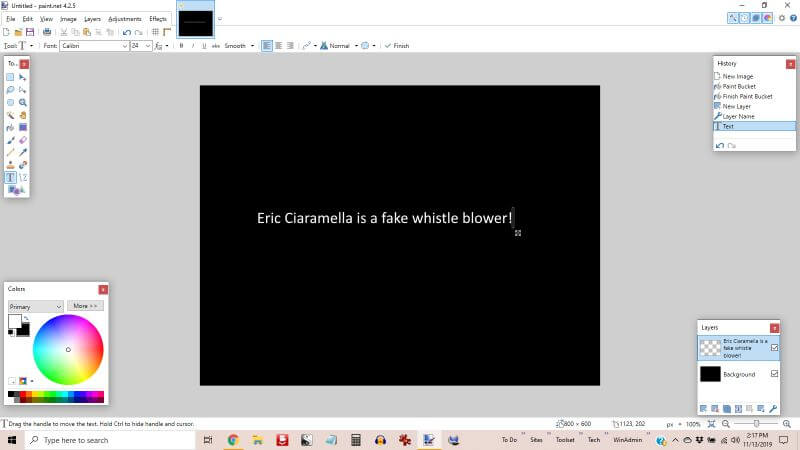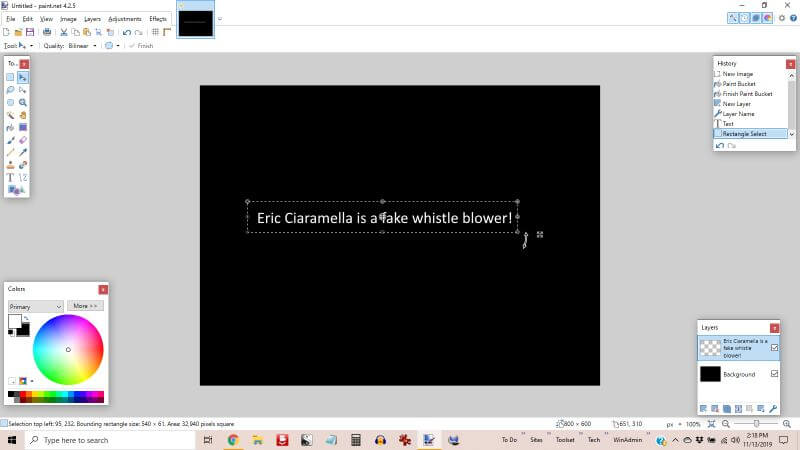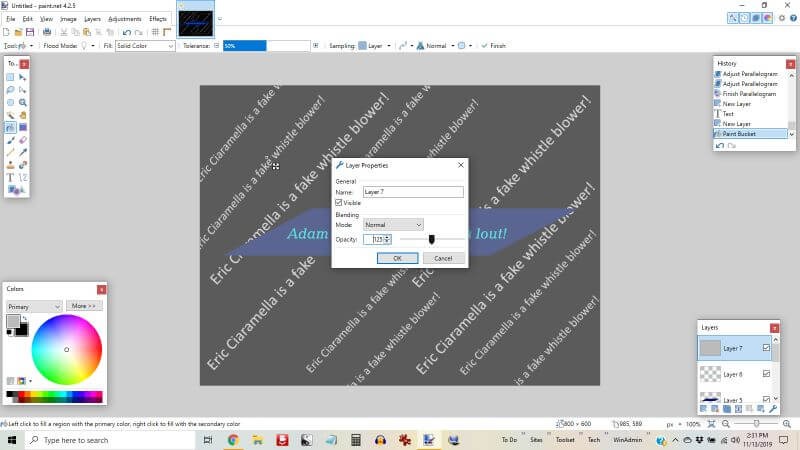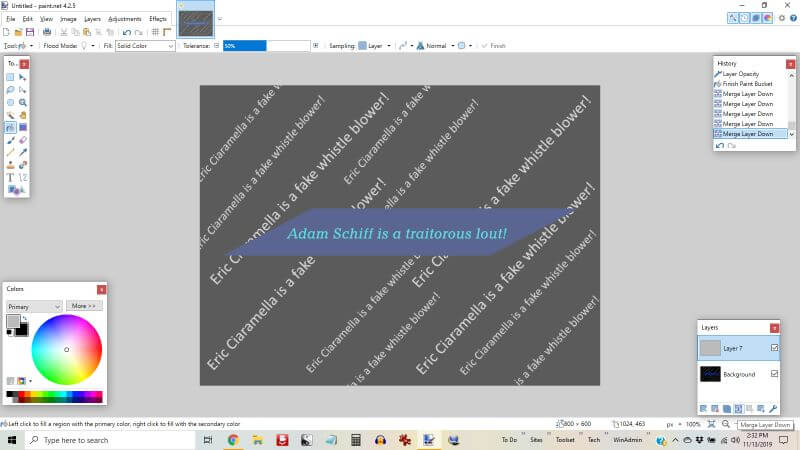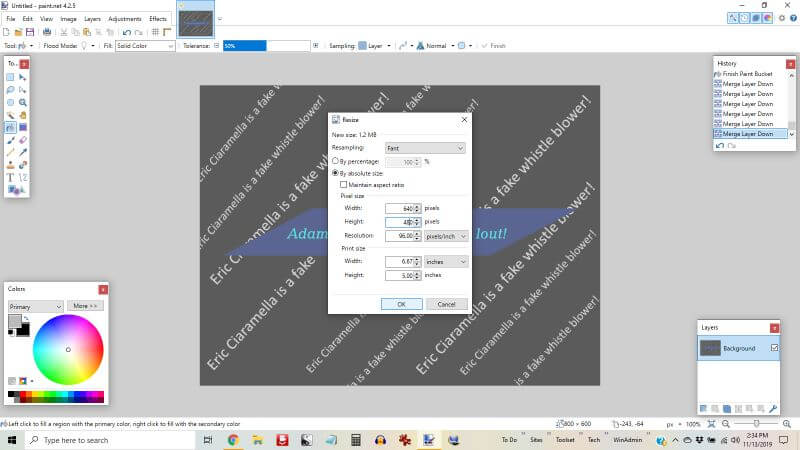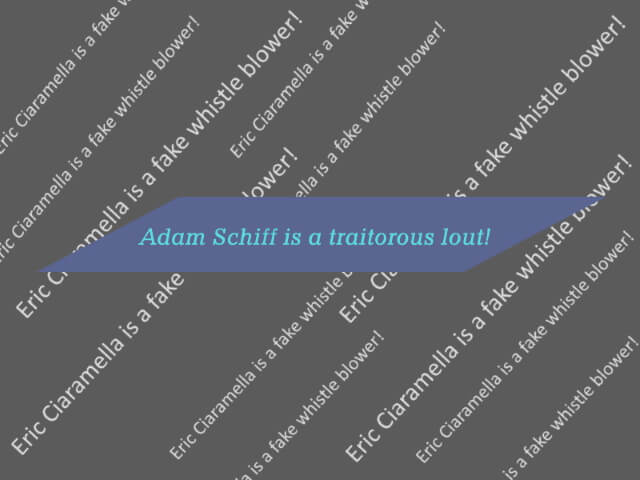Some links may be affiliate links. I may earn money if you buy something or take an action after clicking one of these links on this site.
Rob Knowlan is a participant in the Amazon Services LLC Associates Program, an affiliate advertising program designed to provide a means for sites to earn advertising fees by advertising and linking to Amazon.com. As an Amazon Associate, I earn from qualifying purchases.
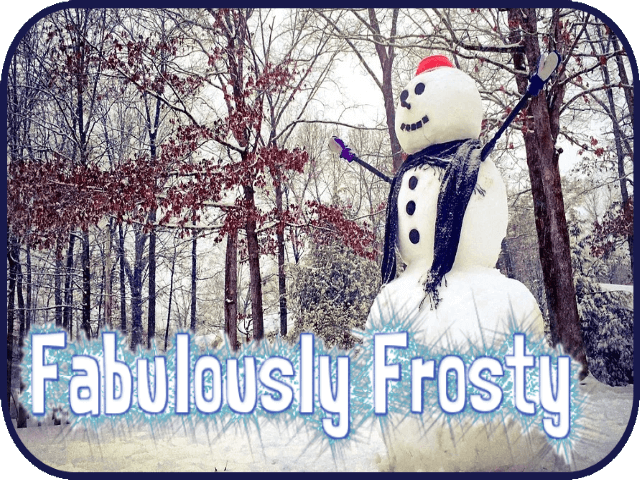
Fabulously Frosty
It’s not getting a single degree over freezing today and it’s making me so 💙 🤍 💜 HAPPY 💜 🤍 💙
Frosting Libtards
As I’ve mentioned before, I don’t suffer fools lightly. We’ve had a bumper crop of them lately. Among the damned circus are the twerps at Facebook who have declared that they won’t permit any mention of the latest Deep State minion. First it was the random women claiming the President had #MeToo‘d them. Each and every case turned out to be nothing and the accusers all seem to have turned out to be Democrat activists. Go figure.
A succession of libtard activists have risen to make spurious accusations only to be bowled down like duckpins because…
They’re Lying!
So, the latest asshat is this Eric Ciaramella. The supposed whistleblower was not actually in on the conversation. The transcripts of the conversation that he wasn’t party to were released and, as always, it was a nothing burger. Even so, Facebook has decided this guy somehow deserves anonymity (he doesn’t) and will apparently make any post containing his name disappear like a Soviet dissident being quietly shipped to Siberia.
I told my friend, Laura, that I’d put a tutorial up to help her potentially sidestep the digital communism of it all.
Step 1
Download Paint.NET and double-click to install it.
Step 2
Open Paint.NET (the installer should have thrown a shortcut on your desktop).
Step 3
The program is fairly simple, but the best part is the ability to use layers. It will provide you a white canvas to start with. You can change it to another color with the paint bucket tool.
Step 4
Here comes the cool part. If you click the “Add New Layer” button in the Layers control, you can do stuff on a new layer without disturbing the original image. So, we can add some text and change the orientation. We can also copy and paste it several times. If we add yet another layer, we can resize the text and then copy and paste it to get a cool depth perception thing going on.
Step 5
Adding an additional layer on top, we can put another color on and change the opacity to reveal the layers below.
Step 6
If you’re happy with your image, you can merge the layers down to create a graphic that can be posted on your site or on social media for general appreciation.
Snowonderful
❄️ Snow Cafe Christmas Jazz Music ❄️
Chill Out Slow Jazz Music
We haven’t gotten any snow to stick around just yet, but the temperature and humidity are pretty close to perfect for it. It’s only a matter of time…
Making A List And Checking It Twice
Faith is the strength by which a shattered world shall emerge into the light. ~Helen Keller
I had a bunch of surprise updates on my sites today, but that’s easy enough to work through in a fairly short amount of time.
I made a pretty good start on A Misfit Christmas this weekend. I just need to crank out about 3 or 4 scenes per day to get it done soon enough to get it prepared for dripping from the site.
Unfortunately, this means that nearly everything else needs to go on the back burner until I rip through that. Either way, I will get the thing done before Thanksgiving and get it on the site for daily dripping throughout the “official” holiday season.
That’s it for today. Bryce & Veronica are waiting for me to get on with their story.